Automatically tag and color-code Outlook events like meetings, focus time, and breaks — across desktop, web, and mobile. With CalSync Colors, Outlook Calendar color coding automation becomes seamless. Our cloud application makes Outlook Calendar color coding automation.
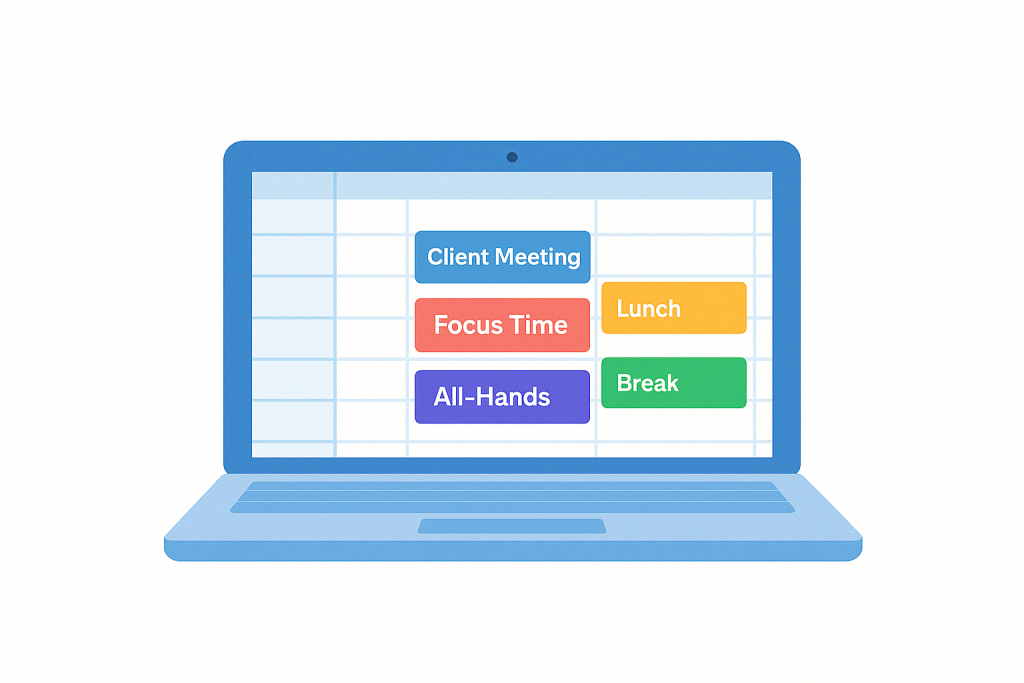
🧠 What It Does
CalSync Colors intelligently scans your Outlook calendar and applies visual color tags based on keywords, event types, or patterns — giving your day instant clarity.
This is a fully cloud native solution that run from our secure cloud infrastructure without needing to install plug-ins or client applications. The solutions does not require any additional Microsoft 365 licenses to work.
Our cloud infrastrucure runs in Microsoft Azure and we can also run it from any Azure region your business is operating from.
✅ Works across:
- Outlook Desktop
- Outlook on the Web
- Outlook Mobile
- Apple Mail
🔍 Common Use Cases:
- 🟢 Lunch / Breaks → Green
- 🔴 Focus Time → Red
- 🔵 Client Meetings → Blue
- 🟣 All-Hands / Team Syncs → Purple
- 🟠 Workshops & Training → Orange
- 🔘 1:1 Meetings → Gray
- 🔕 Out of Office / Leave → Light Blue
⚙️ How It Works
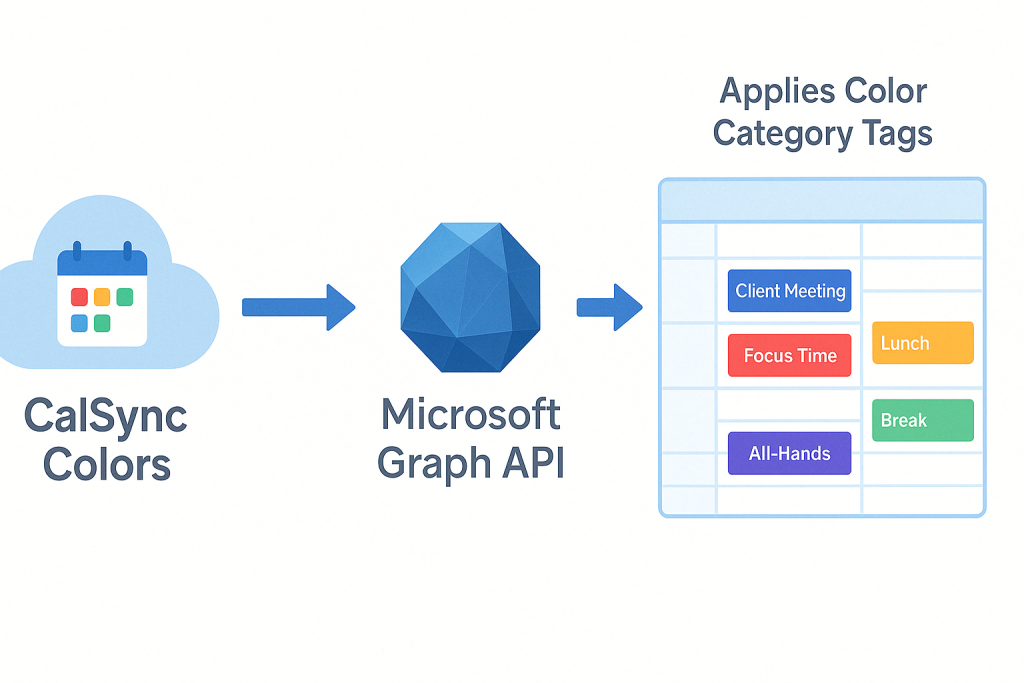
Before
The screenshot below, shows an Outlook calendar view before CalSync Colors automation was activated with 6 rules (category options). The default view shows a single color (Blue) for all calendar events.
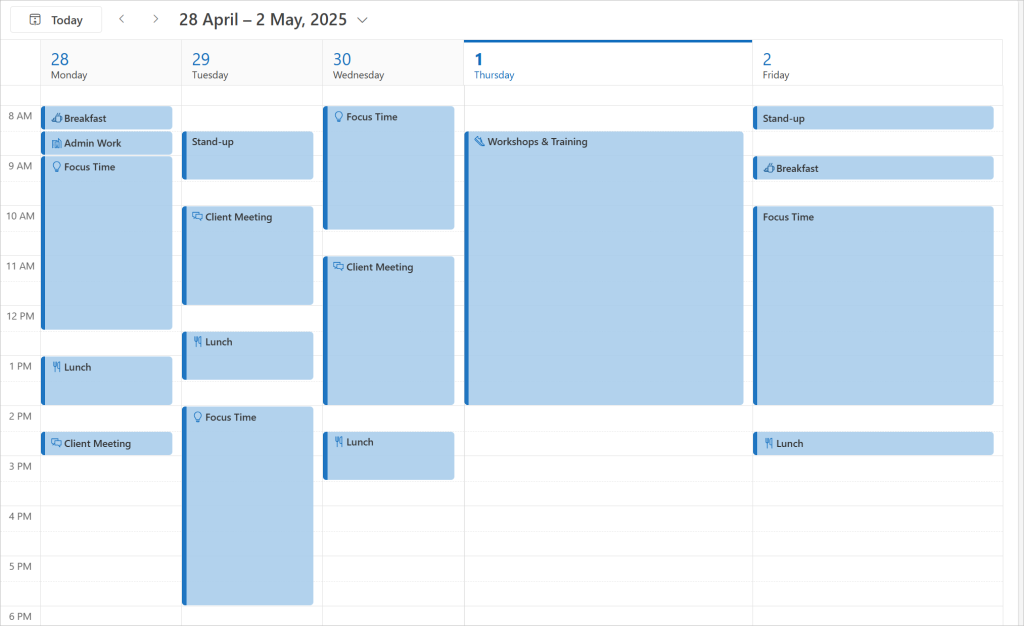
After
Once CalSync Colors is activated with the 6 colors the calander looks completly diffrent.
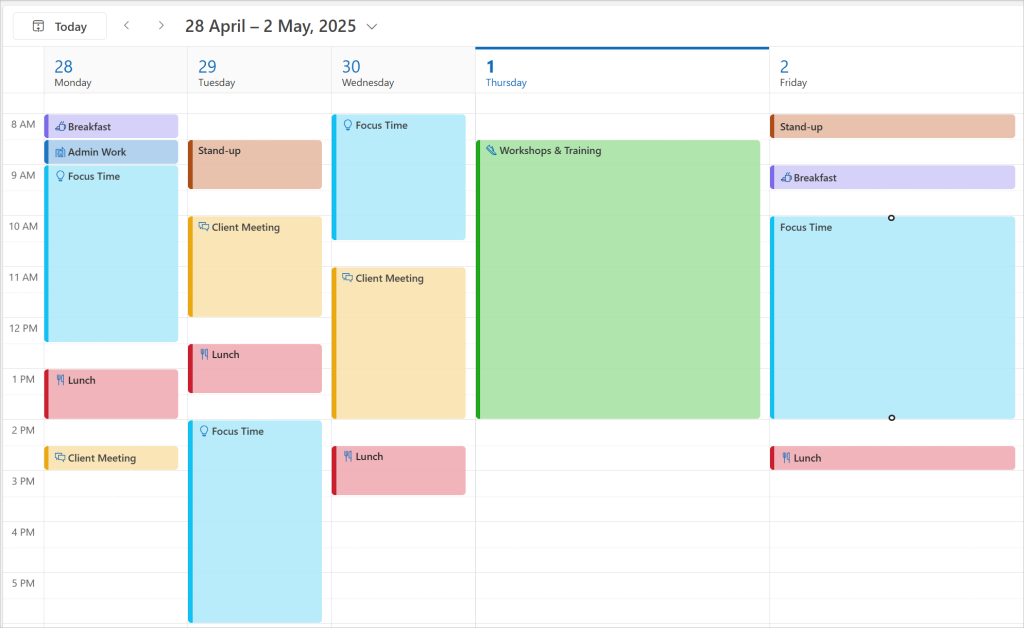
Before and After Video
Step-by-step process:
- Real-time triggering
- Scans calendar events by title or category
- Applies Outlook color categories automatically
Built with:
- ✅ Microservices
- ✅ .NET Core
- ✅ Azure Cloud
📅 Take Control with the CalSync Colors Portal
The CalSync Colors Management Portal gives administrators a simple and intuitive way to manage users and calendar rules across the organisation. From this portal, you can easily define category rules — for example, automatically assigning a red category to meetings with “Lunch” or “Break” in the subject, or marking “Stand up” sessions as orange.
The interface is designed for clarity and ease of use, allowing non-technical staff to configure rules, add or remove users, and monitor API status with just a few clicks. This ensures that your team’s Outlook calendars stay consistently colour-coded, boosting visibility, saving time, and reducing manual admin effort.
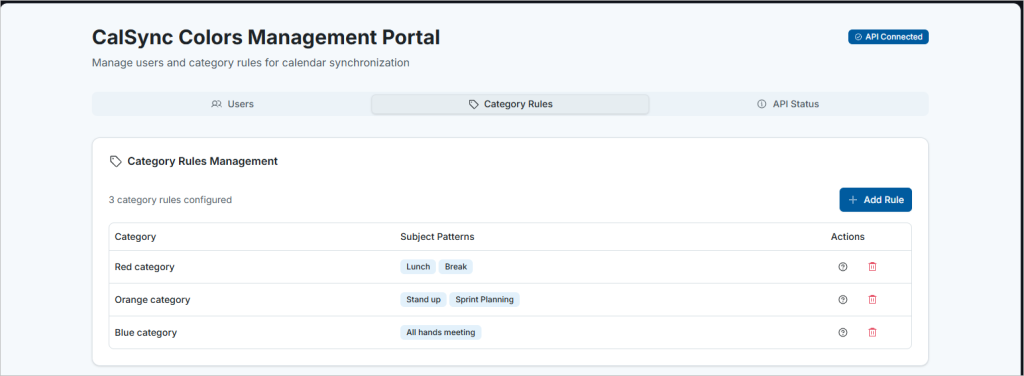
🔐 Why Choose CalSync Colors?
- 🌍 Works Everywhere – Desktop, web, mobile
- 🔒 Secure – Enterprise-grade access using Graph API
- ⚡ Automated – Set-and-forget calendar hygiene
- 🛠 Cost-Efficient – Serverless deployment with no extra licenses
- 🧱 Scalable – Works for teams of 10 or 10,000
- 🚀 Quick Deployment – One-click install to your Microsoft 365 tenant
📺Watch the Demo
Link to YouTube video.
🫰CalSync Colors Pricing
Simple annual, per-user pricing with a one-time setup fee.
Minimum commitment: 12 months and 10 users.
| Plan | Users Included | Setup Fee (one-time) | Annual (per user) | First-Year Example |
|---|---|---|---|---|
| Small Team | 10–50 users | AUD 300 | AUD 30 | 20 users → 300 + (20 × 30) = AUD 900 |
| Mid Team | 51–200 users | AUD 300 | AUD 25 | 100 users → 300 + (100 × 25) = AUD 2,800 |
| Enterprise | 201+ users | AUD 300 | Custom (volume) | 500 users @ AUD 20 → 300 + (500 × 20) = AUD 10,300 |
What’s Included
- Setup & Onboarding: Solution deployment, configuration, Microsoft Graph permissions, and initial testing (covers ~2 hours).
- Ongoing Operation: 12 months Azure compute hosting, monitoring, and minor updates.
- Flexible Scaling: Add or remove users at renewal. Volume discounts for 201+ users.
All prices in AUD and exclude taxes. Minimum 10 users and 12-month term apply.
📞 Call to Action
Ready to Simplify Your Schedule?
Let us show you how CalSync Colors can transform your team’s calendar experience. Contact us to book a demo now.
