This post will walk you through what PyTorch is, how it’s used in ML and LLM development, and how you can start running it in Azure ML using Jupyter notebooks.
If you’re working on deep learning, computer vision, or building large language models (LLMs), you’ve probably come across PyTorch. But did you know you can easily run PyTorch on Microsoft’s Azure Machine Learning (Azure ML) platform?
Table of contents
What is PyTorch?
PyTorch is an open-source deep learning framework developed by Meta AI (formerly Facebook AI Research). It’s known for its dynamic computation graph, ease of use, and strong community support. PyTorch enables researchers and developers to build and train neural networks with flexibility and speed, making it a top choice for academic research and production-grade AI solutions.
Why Use PyTorch for Machine Learning and LLMs?
PyTorch is widely adopted in both academia and industry for a range of machine learning tasks including image classification, natural language processing, and reinforcement learning. It’s also one of the foundational frameworks used in training large language models (LLMs) such as GPT and BERT variants. Thanks to its Pythonic design, PyTorch allows developers to iterate quickly and debug more easily, which is essential when fine-tuning or experimenting with complex models.
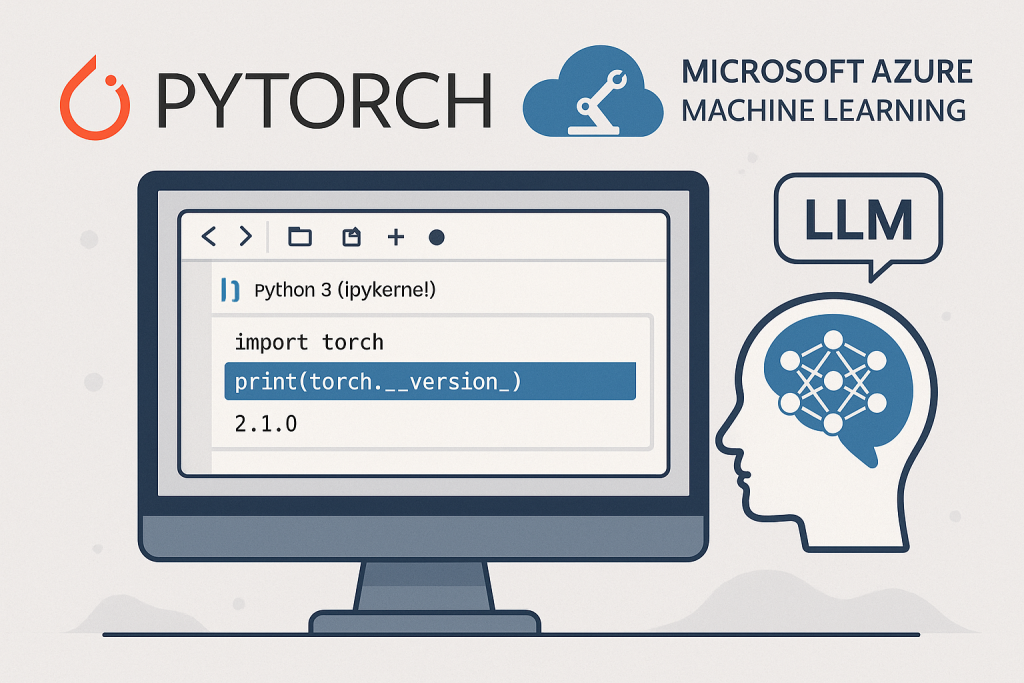
Prerequisites for Using PyTorch in Azure ML
To get started, you need the following:
- An Azure subscription
- An Azure Machine Learning workspace
- Basic knowledge of Python and Jupyter notebooks
Azure ML supports PyTorch out-of-the-box, and you can use curated environments or create your own with the desired PyTorch version.
Setup Azure ML
To run PyTorch, create an Azure Machine Learning workspace and open it using ML Studio. Before running any code, we need to add compute resources to the workspace. To add a compute resource (available under Manage)
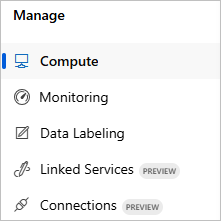
Click on add to add a resource and select GPU machine type. In our case, we are using Nvidia Tesla T4 GPU. Note that you might need to submit a request for a quota increase to access GPU-based compute for your subscription.

Using PyTorch in Azure ML Jupyter Notebooks
Azure ML provides hosted Jupyter notebooks where you can run and manage your ML experiments. Once your workspace is ready, you can start a compute instance and open a notebook to write and run PyTorch code. You can select the PyTorch image from the Kernel list menu.
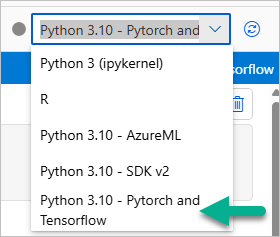
Here’s a simple example of training a basic neural network using PyTorch in Azure ML:
import torch
import torch.nn as nn
import torch.optim as optim
from torch.utils.data import DataLoader, TensorDataset
# Check version, and GPU mode
torch.cuda.is_available()
print(torch.__version__)
# Sample dataset
data_x = torch.randn(100, 10)
data_y = torch.randint(0, 2, (100,))
dataset = TensorDataset(data_x, data_y)
dataloader = DataLoader(dataset, batch_size=10, shuffle=True)
# Simple neural network
class SimpleNN(nn.Module):
def __init__(self):
super(SimpleNN, self).__init__()
self.fc = nn.Linear(10, 2)
def forward(self, x):
return self.fc(x)
model = SimpleNN()
criterion = nn.CrossEntropyLoss()
optimizer = optim.Adam(model.parameters(), lr=0.01)
# Training loop
for epoch in range(5):
for batch_x, batch_y in dataloader:
optimizer.zero_grad()
outputs = model(batch_x)
loss = criterion(outputs, batch_y)
loss.backward()
optimizer.step()
print(f"Epoch {epoch+1}, Loss: {loss.item():.4f}")
This code can be run directly in a notebook inside your Azure ML workspace using a compute instance with a PyTorch-enabled environment.
Conclusion
PyTorch’s flexibility and developer-friendly interface make it a strong choice for machine learning and LLM tasks. Running it in Azure Machine Learning combines PyTorch’s power with Azure’s scalable and secure infrastructure. Whether you’re training a simple neural network or fine-tuning a massive transformer model, Azure ML offers a seamless platform to accelerate your PyTorch development.
Discover more from CPI Consulting -Specialist Azure Consultancy
Subscribe to get the latest posts sent to your email.

