In this blog post, we explore how to automate app development with OpenAI’s Codex.
Table of contents
Codex is an AI development agent that enables developers to manage and enhance projects through natural language commands. By leveraging GitHub integration and containerized environments, Codex can update code, fix bugs, generate documentation, and optimize performance—all from plain English instructions.
What is Codex?
Codex is OpenAI’s advanced programming model, capable of interpreting natural language and translating it into code. When connected to a GitHub repository, Codex operates within a secure containerized environment to interact with the codebase. It performs tasks like editing files, debugging, creating test cases, and more.
Changes made by Codex are saved to a new branch and submitted as a pull request. This pull request can then be reviewed and merged by a developer, allowing for a human-in-the-loop workflow.
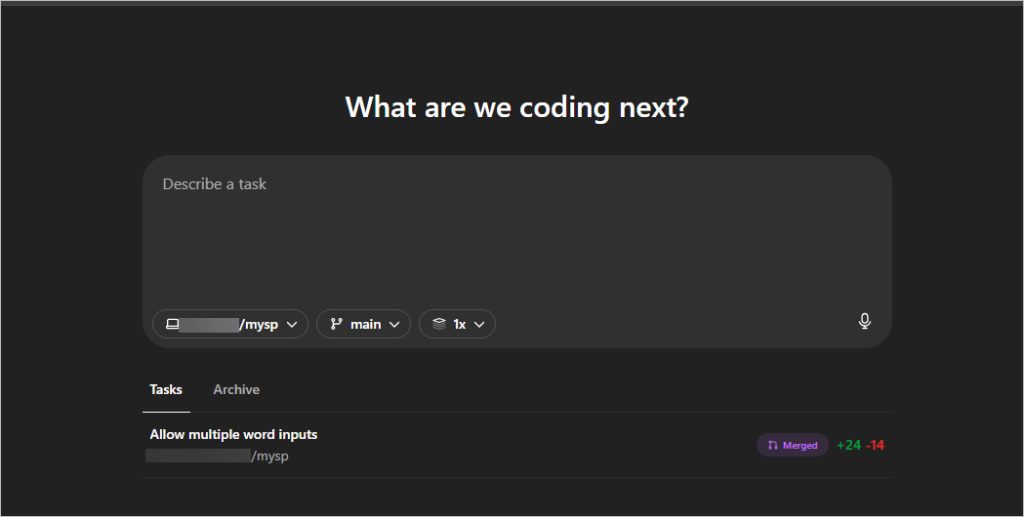
Requirements to Use Codex
To access Codex, you need an OpenAI ChatGPT Plus, Pro, or Enterprise account. You also need a GitHub account with access to a code repository that contains the source code of your application.
Automate App Development with OpenAI’s Codex
To get started, you must configure a Codex environment. This environment includes:
- A GitHub repository
- Environment variables and secrets
- A custom
requirements.txtfile (for Python projects) - A containerized setup with pre-installed tools and packages
Each environment runs within a secure Docker container, ensuring isolation and consistency across tasks.
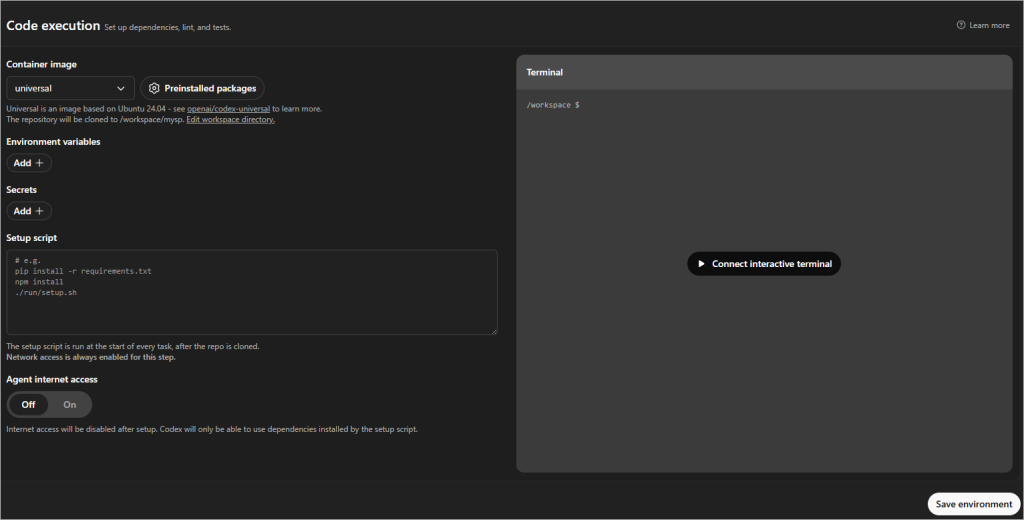
Using Codex with Tasks
Codex operates through tasks. A task is a natural language instruction that describes what you want Codex to do. For example:
- “Fix the login bug in the authentication module.”
- “Add a new endpoint to fetch user details.”
- “Generate documentation for the payment service.”
Codex interprets the instruction, executes the required code within its environment, and creates a pull request with the suggested changes.
Reviewing Codex Pull Requests
Once a task is completed, Codex generates a pull request with the proposed changes. You can review the changes, test them, and merge them into your main branch. This process ensures that Codex remains a helpful assistant rather than a replacement for developer oversight.
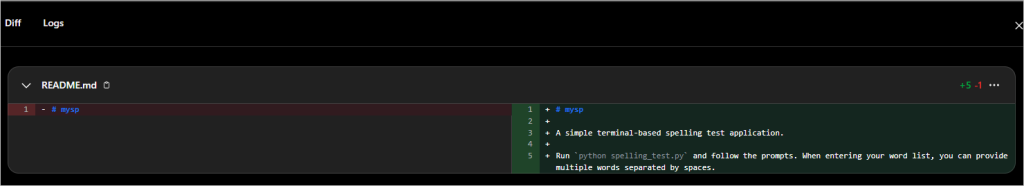
Final Thoughts
OpenAI Codex empowers developers to automate routine development tasks using natural language. With the right setup and clear instructions, Codex can significantly speed up development cycles, improve code quality, and reduce manual effort.
Whether you’re fixing bugs, updating documentation, or adding features, Codex helps you get there faster.
